Nikon Asia and its corporate websites and external third-party partners use cookies to improve our website and enhance your user experience. We use analytic cookies and marketing cookies to learn from user information, personalise advertisements and measure their effectiveness. These cookies track information such as how users navigate and use our website, users' analytics, and data on users' purchases. By clicking on "Accept Cookies" or continuing to browse without changing your settings, you agree and consent to the use of cookies by this website. For more information, please view our Privacy Policy


Support - Z 6, Z 6II, Z 7 & Z 7II
RAW Video Output Upgrade
Z 6/Z 6II and Z 7/Z 7II RAW Video Output Upgrade


Portable & Powerful
One of the smallest setups that maximizes your investment.
Flexible
Make your own choice, go with ProRes RAW or Blackmagic RAW depending on your needs and workflow.
Full Spectrum
RAW 12bit data with vast dynamic range ready for HDR content creation.
Renowned
Backed by the award-winning Z series with on-sensor VR, incredibly sharp NIKKOR Z lenses and more.
The Raw Edge
Nikon RAW Video Output preserves the deepest black to the brightest white and every colour in between from your Z 6/Z 6II or Z 7/Z 7II image sensor. Combined with those sensors vast dynamic range, RAW Video Output delivers the fullest spectrum of colour imaginable ideal for HDR content creation.
The feature has a much smaller data footprint than Uncompressed 12-bit RAW footage. Transfer, render, and export faster, and fit more 4k UHD footage on compatible hard drives with smaller files than conventional RAW formats.


NIKON RAW Video Output Allows You to Film In
ProRes RAW via ATOMOS Ninja V
ProRes RAW combines the flexibility of RAW video with the incredible performance of the Apple® ProRes codec, allowing you to edit and grade pristine video with RAW data straight from the full frame camera sensor—without slowing down your edit. It also provides maximum flexibility for adjusting the look of your video, while extending brightness and shadows.
Blackmagic RAW via Video Assist 12G 5”/7”
Blackmagic RAW is a new and very modern codec that’s easy to use and much better quality than popular video formats, but with all the benefits of RAW recording. Featuring multiple new technologies, such as a new advanced de-mosaic algorithm, Blackmagic RAW gives you visually lossless images that are ideal for high resolution, high frame rate and high dynamic range workflows.
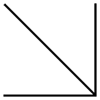
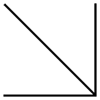
Frequently Asked Questions
How many cameras may I send in?
You may send all eligible Z series cameras that you own. Please note that Nikon will charge a fee for each camera upgraded.
Is RAW Video output for me?
RAW Video is for the serious videographer who desires enhanced control over the final output of their video files.
Does the upgrade remove my settings?
Nikon cannot guarantee that your original camera settings will be preserved after the RAW Video Output Upgrade. We recommend that you use the Save/Load Settings feature of your Z 6/Z 6II or Z 7/Z 7II camera to save these settings to an empty memory card. Once your camera is returned to you, you can re-load these settings using the same Save/Load Settings feature. Please note: Nikon will not be responsible for any corruption, deletion, loss, or other damages of or to the data or images saved on a memory card or camera memory.
What is RAW Video output for?
RAW Video Output enables you to import, edit and grade pristine video with RAW data straight from the camera sensor. These RAW files provide enhanced flexibility for adjusting the look of your video while extending brightness and shadow detail - the ideal combination for HDR workflows.
Can I use non-listed HDMI recorder for RAW recording?
As of April 2021, the compatible recorders include ATOMOS Ninja V and the Blackmagic Video Assist 12G Series.


Disclaimers
Ninja V® and ATOMOS® are registered trademarks of ATOMOS.
Apple® is a registered trademark of Apple Inc.
Final Cut Pro® is a registered trademark of Apple Inc.
ProRes RAW® is a registered trademark of Apple Inc.
Blackmagic RAW® is a registered trademark of Blackmagic Design Pty Ltd.

